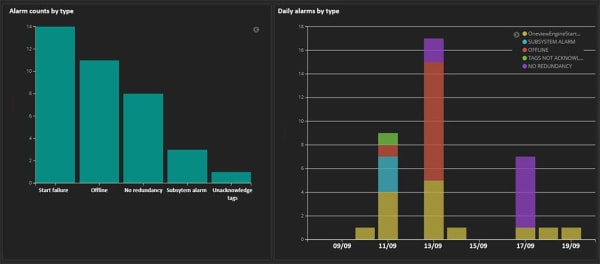Saab releases OneView 4
Saab Australia has added three major features and boosted overall performance of its OneViewTM physical security management system. In release 4, Saab has included a new remote operation capability, a module for tracking inmates and visual dashboard metrics for measuring performance.
Key features and updates of OneView 4:
- System of Systems access for remote site management
- Inmate Movement module to track people and assets
- Visualisation of dashboard data
- Improved tools and overall performance
- Updated drivers to extend subsystem performance
- Interface refresh—updated ‘look and feel’
- Hotfixes from 3.5 have been incorporated
System of systems for remote control
Operators who have multiple sites with localised control rooms or run a networked operations centre can now operate OneView systems remotely. In OneView 3.4, the connect feature gave operators remote viewing capability. This has been extended to a full remote management capability where authorised operators can now not only view triggered events, but take action. This is a great feature that offers back up support to facilities with fewer resources and provides options for resource sharing, or a second pair of eyes for checks and balances.
This new feature compliments OneView’s philosophy of being simple to operate—remote site monitoring is passive so operators aren't inundated with multiple windows from satellite sites. Alarms triggered at satellite sites display in one single alarm summary control at the connecting master site.
Connections view much faster and remote sites remain connected whilst the base site is monitoring it. Each facility provides access to what can or can’t be monitored and controlled remotely. They can also terminate the external control at any time.
Inmate and asset tracking
The inmate movement feature reduces the workload for corrections officers by eliminating the need to escort all inmates through facilities. With this function, inmates simply report to assigned stations to be identified and state where they need to go. Their intent is time-stamped in the system and they can move freely without personal security escorts. All routes and points are pre-programmed with time measured information, and inmate’s time travelling to or spent at various locations is monitored. If an inmate is delayed or detected in an unexpected location, an alarm is raised.
Individuals or groups can be managed by the system. Assets can also be checked in and out through the system. Alarms, journals, reports (muster, metric and anomaly), and associated management tools are all integrated to warn security operators of breaches or potential issues that need investigation.
Visualisation of dashboard data for performance and scheduling measurement
Another feature appearing in OneView 4 is a powerful way to visualise system metrics in multiple forms. Quickly and easily interpret data from a range of visual pictograms like graphs, charts, histograms—select your preferred way to read information. Alarm summaries, user efficiency and system health status are just a few measureable metrics which can be read at a glance with this feature. Envisage journal data in near real-time to keep watch on the facility’s daily operations. Quickly analyse predictive trends or monitor situations with the new easy-to-interpret forms. Prevent hitting the threshold of nominated alarm types with financial penalties. Analyse device usage to plan and schedule predictive maintenance. For example, those with higher usage will need frequent attention while others can be flagged for routine maintenance testing. The flexibility of this feature is scalable and adaptable to each facility’s and users’ needs.
Improved tools and overall performance
Overall performance has been boosted to reduce memory consumption and speed up service start-up times. Data imports and configuration is much more streamlined. Operator workstations process data faster when the configuration tool is updating to reduce the need to restart. Creating rules is also a simpler, faster process. The configuration tool deploys faster, has popup panels to support shared layouts, a document generator with loaded templates and the ability to see previews for each configured map before deploying.
New subsystem integration and updated drivers
The Open NMS network monitoring management system; Gallagher events and card reader systems (CardaxAE, CardaxCardReader); Bosch duress system; and Indigo CCTV system drivers have been updated to support data tags and higher availability or functioning capacity.
The CellGuard (Austco) driver has been updated to now support master-to-master calls, and set masters in the unattended mode supporting OneView’s point control. Stentophon now adds functionality for calls, PA, master-to-master, push to talk, monitor, alarms, and journal events. The PcProx card reader can now publish card swipe details.
Interface refresh
The OneView client’s default theme has been updated to present a more modern ‘look and feel’. The OneView tools have also been refreshed, providing a more consistent experience across the whole system.
A complete list of new features and supported sub-systems is this release is available from Saab Australia.

Inmate movement module– the Client Move Administration tab, showing list of enrolled assets and the selected asset details.

Client Move Operations tab -- details of last person to swipe their assigned card (left), a list of all currently swiped into the station (middle), and Actions menu for selected person (right) and their current trip status.